
- MMprwarner
- Administrator
 Offline
Offline 
- From: East central Indiana
- Registered: 5/02/2014
- Posts: 567
Posting pictures
Several days ago, someone asked me if I could do a tutorial on how to post a picture on the site to be honest with you I had to figure it out for myself. And for anybody that's interested, I'll try to explain.
Step 1 I uploaded my picture to photo bucket
Step 2 . There is a large photo bucket on the right-hand side says links to share your photo. Just click in the window. On the one that says direct that will copy it.
Step 3 on this message board where you do your post. There is an icon in the upper toolbar that looks like the sun coming up over a mountain click that icon and paste into the window that appears, and hit ok.
Well, I've probably got you all thoroughly confused. So have fun.
.
Speak softly and carry a big stick; you will go far.
Theodore Roosevelt
“I won't be wronged. I won't be insulted. I won't be laid a-hand on. I don't do these things to other people, and I require the same from them.”
― John Wayne
- Kermit
- X ring
 Offline
Offline - From: Temecula, CA
- Registered: 5/09/2014
- Posts: 166
Re: Posting pictures
Okay, Dumbbell here. I can't find a rising (or setting!) sun icon. Any idea what I'm doing wrong? No hurry; I'm not itching to post a photo. I just can't find it...
"Anything worth doing is worth doing slowly." Mae West
"Speed's fine, but accuracy's final." Bill Jordan
- spiderman
- Unregistered
Re: Posting pictures
Once you have your photo copied from photobucket(or other site) you need to have curser in message then hit on your keyboard "ctrl" and then the "v" key and it should have copied it to your message.
Mike
- Kermit
- X ring
 Offline
Offline - From: Temecula, CA
- Registered: 5/09/2014
- Posts: 166
Re: Posting pictures
Probably works on a PC, but I'm an iPad dope. Might explain things...
"Anything worth doing is worth doing slowly." Mae West
"Speed's fine, but accuracy's final." Bill Jordan
- spiderman
- Unregistered
Re: Posting pictures
I don't have an ipod so I can't be much help. Maybe someone else will chime in.
Mike
- X-MAN
- Board runner
 Offline
Offline 
- From: OHIO
- Registered: 5/14/2014
- Posts: 4
Re: Posting pictures
ok mike i guess you will have to give me a lesson as well , where is this photo bucket thing?? and what happened to copy and paste....
neil
- X-MAN
- Board runner
 Offline
Offline 
- From: OHIO
- Registered: 5/14/2014
- Posts: 4
Re: Posting pictures
i think i have it figured out.... maybe...
- Candle Snuffer
- Ten ring
 Offline
Offline 
- From: Nebraska
- Registered: 5/21/2014
- Posts: 137
Re: Posting pictures
I sent this to Kermit. Hope it helps.
Hi Kermit,
The way I posted my photo was the following way;
1. Download picture to Photobucket.com (set up an account with them if you don't have one)
2. Once photo is downloaded to Photobucket - then click on it.
3. When the photo appears larger - look to the right side of your computer screen and you will see a block of choices you can make under "Links To Share Photo"
3a. Left click the one second from the bottom that says (Img tumb) - you will see a yellow bar that says "copied" once it's left clicked - go to your reply post on this forum and "right click"... A box will come up and left click the word "Paste"
This will download your photo to your post.
Hope I explained that right.
Joe
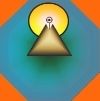 Muzzle loading target shooters Forums
Muzzle loading target shooters Forums  http://prwarner.wix.com/mlts-masters Email mlts.masters@gmail.com
http://prwarner.wix.com/mlts-masters Email mlts.masters@gmail.com
 1 of 1
1 of 1