- Candle Snuffer
- Ten ring
 Offline
Offline 
- From: Nebraska
- Registered: 5/21/2014
- Posts: 137
Posting Pictures
This might help anyone who is wondering how to post pictures here;
Hi Kermit,
The way I posted my photo was the following way;
1. Download picture to Photobucket.com (set up an account with them if you don't have one)
2. Once photo is downloaded to Photobucket - then click on it.
3. When the photo appears larger - look to the right side of your computer screen and you will see a block of choices you can make under "Links To Share Photo"
3a. Left click the one second from the bottom that says (Img tumb) - you will see a yellow bar that says "copied" once it's left clicked - go to your reply post on this forum and "right click"... A box will come up and left click the word "Paste"
This will download your photo to your post.
Hope I explained that right.
Joe
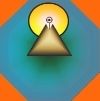 Muzzle loading target shooters Forums
Muzzle loading target shooters Forums  http://prwarner.wix.com/mlts-masters Email mlts.masters@gmail.com
http://prwarner.wix.com/mlts-masters Email mlts.masters@gmail.com
 1 of 1
1 of 1