- Okawbow
- Ten ring
 Offline
Offline - From: Southern Illinois
- Registered: 11/04/2015
- Posts: 123
Posting pictures from Flickr
Hi all,
I was asked to describe how I post pictures on this forum. I'll do my best, but bear with me.
I use a Flickr account to host photos online. It is free for the standard account.
To start with: the photo must be saved to a file on your computer.
Go to www.flickr.com and sign up for an account. After you sign in to your Flickr account; you will see an upload symbol on the top right of the page. Click on that, and you will see a link that says to choose the photos you wish to upload. Click on that, and it will bring up your computer files. Choose the file of the picture you wish to upload. Flickr will upload it from your computer. You may need to hit a button that says to upload 1 picture.
When the picture appears on your Flickr page, click on it. The picture will show on a larger size, and you will be given the option in the lower right hand to edit it or share it. You can crop the picture and fix the brightness, etc. with the edit feature. You can then save the edit.
You must have your pictures listed as public for others to see them.
Open a separate window and go to the forum. Start a new topic or post on an existing one. Type in your post and make a space where you want to add a picture.
When ready to post the picture in your topic, go to your Flickr page. Bring up the picture. click on the little arrow near the lower right side that says share. Then click on the BBCode. A highlighted code will appear. Hit control C at the same time on your keyboard. That copy's the BBCode. Choose a medium size such as Medium 640 x... Go back to your post, and hit control V at the same time. That will paste the code into your post.
Review the post and the picture should show up. Readers can click on the picture and view it in your Flickr page. They will also be able to see all the other pictures you have there, that are listed as public.
heres a picture of an old side hammer that inspired my chunk gun lock Top-view-lock by okawbow, on Flickr
Top-view-lock by okawbow, on Flickr
Try it out. I'll answer any questions.
Chuck
Last edited by Okawbow (12/30/2015 7:45 PM)
- smokinbuck
- Target master
 Offline
Offline - From: Central Ohio / Columbus
- Registered: 5/06/2014
- Posts: 676
Re: Posting pictures from Flickr
Chuck,
Thank you for the informative information. Some of us are more technically challenged than others and I hope you won't mind occasionally being asked for help and or to post something for someone. This should enable us to see more of what is being done by our growing group of shooters around the country.
Mark
- Don Steele
- Ten ring
 Offline
Offline - From: Sebastian, FL
- Registered: 8/09/2014
- Posts: 138
Re: Posting pictures from Flickr
Thanks Chuck. Photo posting is one of the most difficult things for a lot of us to master.
I use Photobucket to keep my pictures and have generally been able to get them to post on forums.
Regardless of anyone's choice of Hosting Service...I will reiterate your advice to PREVIEW the post prior to submitting. Make sure you haven't just tried to put up a GIANT picture which will take forever to load..if at all.
Also, your reminder that EVERYTHING in that "public" picture folder will be available to whomever clicks on your posted picture is worth repeating.
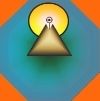 Muzzle loading target shooters Forums
Muzzle loading target shooters Forums  http://prwarner.wix.com/mlts-masters Email mlts.masters@gmail.com
http://prwarner.wix.com/mlts-masters Email mlts.masters@gmail.com
 1 of 1
1 of 1